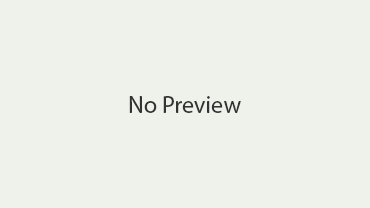Azure Data Factory vs Databricks: A Comprehensive Comparison
Introduction
In the realm of data processing and analytics, two powerhouse tools stand out: Azure Data Factory and Databricks. Azure Data Factory, a cloud-based data integration service, and Databricks, a unified analytics platform, both offer advanced capabilities to streamline data workflows and extract valuable insights. As organizations navigate the vast sea of data, the decision to choose between these tools becomes crucial for optimizing efficiency and maximizing outcomes.
Selecting the right tool for data processing and analytics is akin to choosing the perfect tool from a craftsman’s toolboEach tool possesses its unique characteristics and functionalities, tailored to cater to specific needs and requirements. Understanding the nuances of Azure Data Factory and Databricks is essential to harnessing their full potential and driving impactful data-driven decisions. Let’s delve deeper into the world of Azure Data Factory and Databricks to unravel their distinct offerings and pave the way for informed decision-making.
Azure Data Factory
Features and Capabilities of Azure Data Factory
Azure Data Factory boasts a robust set of features and capabilities designed to streamline data integration and management processes. With its drag-and-drop interface and seamless connectivity to various data sources, Azure Data Factory simplifies the orchestration of complex data pipelines. The tool offers a wide array of data transformation activities, ensuring flexibility and efficiency in handling diverse data formats and structures. Additionally, Azure Data Factory provides monitoring and alerting functionalities, allowing users to track data workflows in real-time and address any issues promptly.
Use Cases for Azure Data Factory in Data Integration and ETL Processes
Azure Data Factory finds extensive applications in data integration and Extract, Transform, Load (ETL) processes across industries. From ingesting data from disparate sources to transforming and loading it into target systems, Azure Data Factory enables organizations to automate and optimize their data workflows. Whether it’s aggregating data for analytics, migrating data to the cloud, or building data lakes, Azure Data Factory empowers users to efficiently manage and process data at scale.
Benefits of Using Azure Data Factory for Data Management
The utilization of Azure Data Factory offers numerous benefits for organizations seeking effective data management solutions. By leveraging Azure Data Factory, businesses can achieve improved data quality, enhanced productivity, and accelerated time-to-insights. The tool’s scalability and cost-effectiveness further contribute to maximizing the value derived from data assets. With Azure Data Factory, organizations can streamline data operations, drive data-driven decision-making, and stay ahead in today’s data-driven landscape.
Databricks
Features and Capabilities of Databricks
Databricks, a unified analytics platform, boasts a wide array of advanced features and capabilities that set it apart in the realm of data processing and analytics. With its powerful data engineering and machine learning capabilities, Databricks offers a seamless environment for data scientists and engineers to collaborate and innovate. From real-time data processing to interactive data exploration, Databricks provides a comprehensive suite of tools to streamline data workflows and drive actionable insights.
Use Cases for Databricks in Data Processing and Analytics
Databricks finds extensive application across various industries and use cases, making it a versatile tool for data processing and analytics. Whether it’s processing massive volumes of data in real-time or building complex machine learning models, Databricks excels in handling diverse data tasks with precision and efficiency. Organizations leverage Databricks for data transformation, predictive analytics, and data visualization, unlocking new possibilities for data-driven decision-making and strategic planning.
Benefits of Using Databricks for Big Data Analytics and Machine Learning
The benefits of using Databricks for big data analytics and machine learning are manifold. With its scalable infrastructure and collaborative workspace, Databricks simplifies the complexities of big data processing and empowers teams to work efficiently towards achieving their data goals. By leveraging Databricks’ cutting-edge machine learning capabilities, organizations can accelerate model development, improve accuracy, and drive innovation in the realm of data science.
A Comparison of Azure Data Factory and Databricks
Key Differences between Azure Data Factory and Databricks
When evaluating Azure Data Factory and Databricks, it is essential to recognize the key distinctions that set these tools apart. Azure Data Factory primarily focuses on data integration and orchestration, offering a robust set of ETL (Extract, Transform, Load) capabilities. On the other hand, Databricks excels in advanced analytics and machine learning, providing a unified platform for data processing and model development.
Strengths and Weaknesses of Each Tool in Data Processing and Analytics
Azure Data Factory’s strength lies in its seamless integration with other Azure services, ensuring a cohesive data ecosystem within the Microsoft Azure cloud. Its visual interface simplifies the creation of data pipelines, making it accessible to users with varying levels of technical expertise. However, Azure Data Factory may exhibit limitations in complex data transformations and advanced analytics compared to Databricks.
Conversely, Databricks shines in its ability to handle large-scale data processing and complex analytics tasks efficiently. Its integration with Apache Spark enables high-performance data processing and machine learning capabilities, making it a preferred choice for data scientists and analysts. Nonetheless, Databricks may require a steeper learning curve and higher resource allocation compared to Azure Data Factory.
Considerations for Choosing Between Azure Data Factory and Databricks
When deciding between Azure Data Factory and Databricks, several factors come into play. Consider the specific requirements of your data projects, such as data volume, processing complexity, and desired analytics outcomes. Evaluate the scalability, performance, and cost implications of each tool to align with your organization’s goals and resources effectively. By weighing these considerations carefully, you can make an informed choice that best suits your data processing and analytics needs.
Performance and Scalability
Evaluation of Azure Data Factory and Databricks Performance
When it comes to evaluating the performance of Azure Data Factory and Databricks, several factors come into play. Azure Data Factory excels in handling complex data integration tasks efficiently, offering robust scalability to manage large volumes of data seamlessly. On the other hand, Databricks shines in processing massive datasets at lightning speed, leveraging its optimized analytics engine for enhanced performance. Understanding the specific performance metrics and benchmarks of each tool is essential to determining the ideal fit for your data processing needs.
Factors for Optimizing Performance in Data Processing and Analytics
To optimize performance in data processing and analytics, several key factors should be taken into consideration. Proper resource allocation, efficient data partitioning, and optimized data pipelines are crucial elements for enhancing performance in Azure Data Factory and Databricks. Additionally, leveraging caching mechanisms, parallel processing, and tuning data processing workflows can significantly improve the overall scalability and efficiency of data processing tasks. By proactively addressing these factors, organizations can harness the full potential of Azure Data Factory and Databricks to drive impactful data insights and decision-making.
Conclusion
In conclusion, the comparison between Azure Data Factory and Databricks unveils a diverse landscape of tools tailored for data processing and analytics. Both platforms offer unique strengths and capabilities, catering to varying business needs and objectives. When choosing between Azure Data Factory and Databricks, it is imperative to consider factors such as performance, scalability, and specific use cases to align with your organization’s data strategy.
Ultimately, the decision to opt for Azure Data Factory or Databricks hinges on understanding your data requirements and objectives. By evaluating the strengths and weaknesses of each tool and considering your organization’s unique needs, you can make an informed decision that drives efficiency and enhances data-driven decision-making. Embrace the power of Azure Data Factory and Databricks to unlock the true potential of your data and propel your organization towards success in the ever-evolving landscape of data analytics.